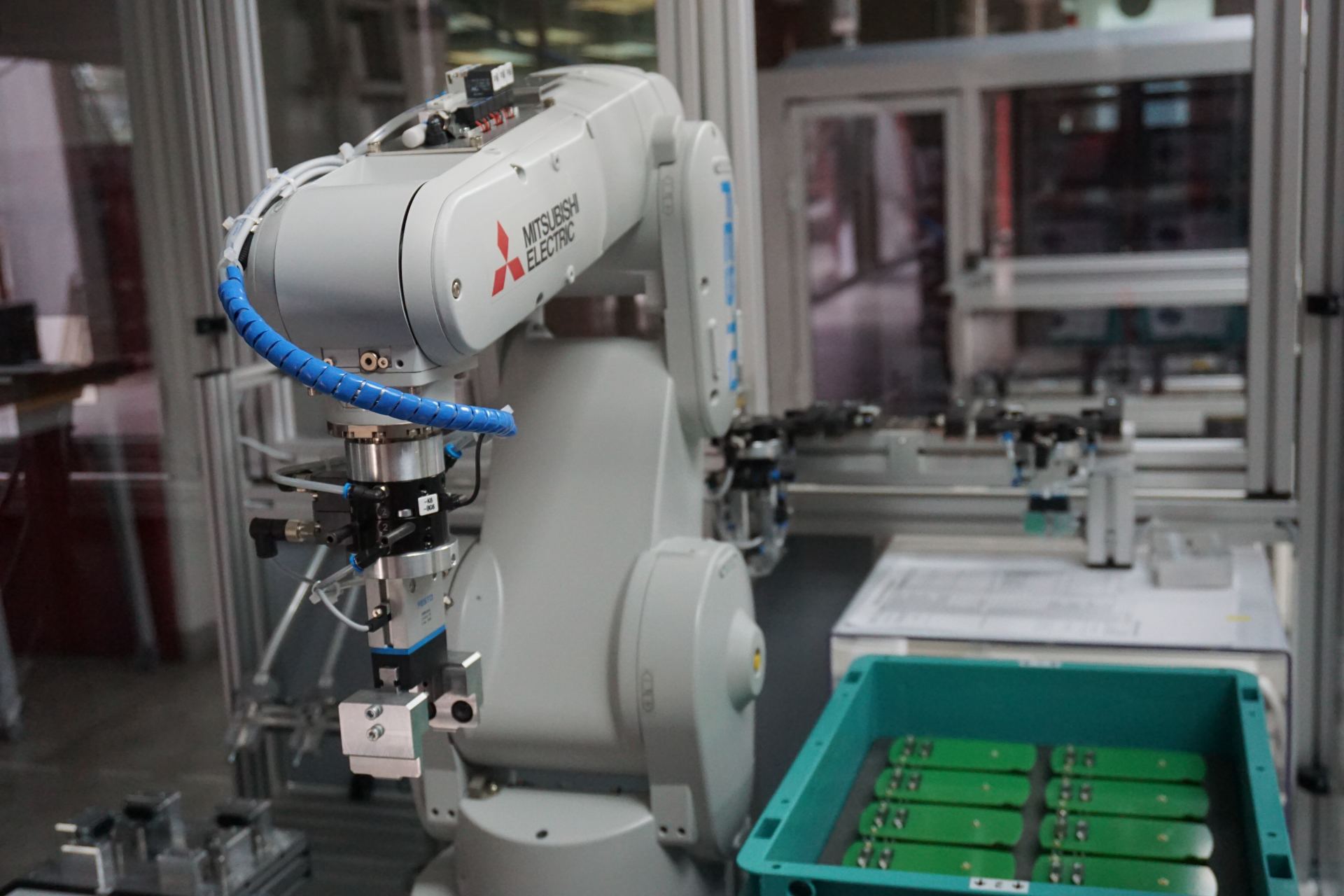SAP Transaktionscodes
Hier finden Sie eine Übersicht der aus unserer Sicht wichtigsten SAP Transaktionscodes aus dem Bereich Produktion. Fehlt Ihrer Meinung nach ein oder mehrere wichtige Transaktionscodes, laden wir Sie herzlich dazu ein, diese uns per E-Mail an kontakt@cwmc.best zuzusenden. Herzlichen Dank.
Hinweis: Manche Transaktionscodes werden beabsichtigt in verschiedenen Abschnitten aufgeführt, um die Vollständigkeit darzustellen.
Legende:
XXX
(SAP Transaktionscode)
|
YYY (Funktion)
[ZZZ]
(Menüpfad)
Übersicht
Embedded SAP PP-DS in S4/HANA
1. Master Data
1.1 Integration Model
CFM1
|
Create Integration Model
[Logistics] - [Central Functions] - [Supply Chain Planning Interface] - [Core Interface Advanced Planner and Optimizer] - [Integration Model] - [Create]
CFM2
|
Activate/Deactivate Integration Model
[Logistics] - [Central Functions] - [Supply Chain Planning Interface] - [Core Interface Advanced Planner and Optimizer] - [Integration Model] - [Activate]
CFM4 |
Display Integration Model
CFM5 |
Search Integration Model
CFM7 |
Search Integration Model
1.2 Locations
/SAPAPO/CREATE_LOCATION |
Transfer the location data from SAP S/4HANA to embedded PP-DS
/SAPAPO/UPD_LOC_SP_PL |
Update the location data
/SAPAPO/LOC_CREATE |
Create business partner locations on saving a business partner
/SAPAPO/LOC_DETAILS |
Change the location details
/SAPAPO/LOC3 |
Location Master Data
[Logistics]
- [Advanced Planning]
- [Master Data]
- [Location]
- [Location]
/SAPAPO/CALENDAR |
Creating PP-DS planning calendars
1.3 Product Master
MM01 |
Create Material
MM02 |
Change Material
/SAPAPO/MARC |
PP-DS data is stored in SAP S/4HANA material master table
/SAPAPO/MATLOC |
PP-DS database table displays a view of MARC - doesn't persist the data
/SAPAPO/MAT1 |
Display Product Master Data - no maintenance
1.4 Work Centers and Resources
CR01 |
Create work centers
CR02 |
Change work centers
CFC9 |
Customizing PP-DS properties
/SAPAPO/RES01 |
Access resource master data
[Logistics] - [Advanced Planning] - [Master Data] - [Resource] - [Resource]
1.5 Sources of Supply
Production Data Structure (PDS)
/SAPAPO/CURTOADV_CREATE |
Create the PDSs in embedded PP-DS by processing SAP S/4HANA master data
[Logistics] - [Production] - [Master Data] - [PDS for Advanced Planning] - [PDS Transfer (PP/DS)]
/SAPAPO/CURTOADV_CRT_FOCUS |
Create PDSs corresponding order or work breakdown structure(WBS)/BOMs
/SAPAPO/CURTO_SIMU |
Select and display PDS data
External Procurement Sources of Supply
/SAPAPO/PWBSRC1 | Access sources
/SAPAPO/PWBSRC1 | Access sources
[Logistics] - [Advanced Planning] - [Master Data] - [External Procurement Relationship] - [Display]
/SAPAPO/TL1
|
Display or change transportation lanes
1.6 Classes and Characteristics
CT04 |
Create, change and delete characteristics master data
CL01 |
Create classes
CL02 |
Maintain classes
O1CL |
Create Organizational Areas for Classes
2. Configuration
2.1 Activating PP-DS in SAP S/4HANA
/SAPAPO/OM13 |
Basic health check on SAP liveCache
/SAPAPO/OM03 |
Test the SAP liveCache
SPRO |
Activate PP-DS in Customizing
[SAP Customizing Implementation Guide]
- [Advanced Planning]
- [Basic Settings]
- [Activate Advanced Planning and Scheduling]
- [Activate Advanced Planning and Scheduling]
2.2 Basic Settings for Embedded PP-DS
Model Version Management
/SAPAPO/MVM | Create model
[Logistics]
- [Advanced Planning]
- [Master Data]
- [Planning Version Management]
- [Model and Version Management]
Integration Settings
BF11 |
Activate BTE Indicators
./.
|
Define logical System for CIF
[SAP IMG Menu]
- [Integration with Other SAP Components]
- [Advanced Planning and Optimization]
- [Basic Settings for Setting Up the System Landscape]
- [Name Logical System]
./. |
Assign Logical System to the Client
[SAP IMG Menu] - [Integration with Other SAP Components] - [Advanced Planning and Optimization] - [Basic Settings for Setting Up the System Landscape] - [Assign Logical System to a Client]
[SAP IMG Menu] - [Integration with Other SAP Components] - [Advanced Planning and Optimization] - [Basic Settings for Setting Up the System Landscape] - [Assign Logical System to a Client]
./. |
Specify SAP APO Release for Embedded PP-DS in the CIF
[SAP IMG Menu] - [Integration with Other SAP Components] - [Advanced Planning and Optimization] - [Basic Settings for Setting Up the System Landscape] - [Specify APO Release]
[SAP IMG Menu] - [Integration with Other SAP Components] - [Advanced Planning and Optimization] - [Basic Settings for Setting Up the System Landscape] - [Specify APO Release]
./. |
User Settings for CIF in Embedded PP-DS
[SAP IMG Menu] - [Integration with Other SAP Components] - [Advanced Planning and Optimization] - [Basic Settings for Setting Up the System Landscape] - [Set User Parameters]
[SAP IMG Menu] - [Integration with Other SAP Components] - [Advanced Planning and Optimization] - [Basic Settings for Setting Up the System Landscape] - [Set User Parameters]
/SAPAPO/C2 |
Activate postprocessing
SMQS |
Registrate Outbound Qeues (QOUT Scheduler)
SMQR |
Registrate Inbound CIF Qeues (QIN Scheduler)
[SAP IMG Menu] - [Advanced Planning] - [Master Data] - [Location] - [Activate Change Documents]
Transaction Data Transfer
./. |
Activation of Transaction Data Transfer in Embedded PP-DS
[SAP IMG Menu] - [Basic Settings] - [Settings for Data Transfer]
[SAP IMG Menu] - [Basic Settings] - [Settings for Data Transfer]
Configuration Schema of the PP-DS System
./. |
Setting Up the Configuration Schema in Embedded PP-DS
[SAP IMG Menu] - [Advanced Planning] - [Basic Settings] - [Define Configuration Schema (CDP or Variant Configuration)]
[SAP IMG Menu] - [Advanced Planning] - [Basic Settings] - [Define Configuration Schema (CDP or Variant Configuration)]
Global Parameters and Default Values
/SAPAPO/RPRCUST1 |
Change Global Parameters and Default Values
[SAP IMG Menu] - [Advanced Planning] - [Global Settings] - [Maintain Global Parameters and Defaults]
[SAP IMG Menu] - [Advanced Planning] - [Global Settings] - [Maintain Global Parameters and Defaults]
Master Data Settings
./. |
Maintaining Person Responsible for a Product in PP-DS
[SAP IMG Menu] - [Advanced Planning] - [Master Data] - [Specify Person Responsible (Planner)]
[SAP IMG Menu] - [Advanced Planning] - [Master Data] - [Specify Person Responsible (Planner)]
/SAPAPO/TL1 |
Maintain Transportation Mode
2.3 Heuristics Configuration
Heuristics Settings
/SAPAPO/CDPSC11
|
Heuristic Maintenance
[SAP IMG Menu]
- [Advanced Planning]
- [Heuristics]
- [Maintain Heuristics]
2.4 Planning Procedures
Planning Procedure Settings
./.
|
Planning Procedure Customizing in PP-DS
[SAP IMG Menu]
- [Advanced Planning]
- [Maintain Planning Procedures]
Settings for Production Planning Runs in PP-DS
./.
|
Creating a Planning Group and Assigning to the Material Master
[SAP IMG Menu] - [Advanced Planning] - [MRP Planning] - [Run Maintain Planning Groups]
[SAP IMG Menu] - [Advanced Planning] - [MRP Planning] - [Run Maintain Planning Groups]
./. |
Propagation Range Maintenance
[SAP IMG Menu] - [Advanced Planning] - [MRP Planning] - [Maintain Propagation Ranges]
[SAP IMG Menu] - [Advanced Planning] - [MRP Planning] - [Maintain Propagation Ranges]
./. |
MRP Heuristics Settings for Parallel Processing
[SAP IMG Menu] - [Advanced Planning] - [MRP Planning] - [Maintain Destinations for Parallel Processing]
[SAP IMG Menu] - [Advanced Planning] - [MRP Planning] - [Maintain Destinations for Parallel Processing]
2.5 Order View Settings
/SAPAPO/RRP3
|
Product View
/SAPAPO/RRP4 |
Receipts View
/SAPAPO/RRP1 |
Requirements View
/SAPAPO/PT_USER_PARAMS_MAIN |
Delete assigned profiles to users or copy user settings to another
./.
|
Maintenance of Overall Profile for Order Views
[SAP IMG Menu] - [Advanced Planning] - [Order View] - [Define Overall Settings]
[SAP IMG Menu] - [Advanced Planning] - [Order View] - [Define Overall Settings]
./. |
Customization of Days' Supply Types
[SAP IMG Menu] - [Advanced Planning] - [Order View] - [Define Days' Supply]
./. |
Assignment of Days' Supply Type to the General Profile
[SAP IMG Menu] - [Advanced Planning] - [Order View] - [Set Layout]
[SAP IMG Menu] - [Advanced Planning] - [Order View] - [Set Layout]
2.6 Detailed Scheduling Planning Board
Overall Profile
/SAPAPO/CDPS0
|DS Planning Board
./. |
Customization of the DS Planning Board Overall Profile
[SAP IMG Menu] - [Advanced Planning] - [Detailed Scheduling] - [Maintain Overall Profiles]
[SAP IMG Menu] - [Advanced Planning] - [Detailed Scheduling] - [Maintain Overall Profiles]
Time Profile
./.
|
Configuration of the Time Profile
[SAP IMG Menu] - [Advanced Planning] - [Detailed Scheduling] - [Maintain Time Profiles]
[SAP IMG Menu] - [Advanced Planning] - [Detailed Scheduling] - [Maintain Time Profiles]
Work Area
./.
|
Configuration of Work Areas
[SAP IMG Menu] - [Advanced Planning] - [Detailed Scheduling] - [Maintain Work Areas]
[SAP IMG Menu] - [Advanced Planning] - [Detailed Scheduling] - [Maintain Work Areas]
Planning Board Profile
./.
|
Customization of the DS Planning Board Profile
[SAP IMG Menu] - [Advanced Planning] - [Detailed Scheduling] - [Settings for the Detailed Scheduling Planning Board] - [Maintain Planning Board Profiles]
[SAP IMG Menu] - [Advanced Planning] - [Detailed Scheduling] - [Settings for the Detailed Scheduling Planning Board] - [Maintain Planning Board Profiles]
/SAPAPO/RPT |Resource Planning Table
2.7 PP-DS Optimizer Settings
SM59
|
Create RFC Destination
./. |
PP-DS Optimizer Technical Settings
[SAP IMG Menu] - [Advanced Planning] - [Basic Settings] - [Optimization Basic Functions] - [Maintain Master Data for Optimization Server]
[SAP IMG Menu] - [Advanced Planning] - [Basic Settings] - [Optimization Basic Functions] - [Maintain Master Data for Optimization Server]
3. Data Transfer for Transaction Data
3.1 Activating the Integration of Transaction Data
./.
|
Activation of Transaction Data Transfer
[SAP IMG Menu] - [Advanced Planning] - [Basic Settings] - [Settings for Data Transfer]
3.2 Planned Independent Requirements (PIRs)
MD61 |
Create Planned Independent Requirements
MD62 |
Change Planned Independent Requirements
./.
|
Requirement Strategy Settings
[SAP IMG Menu] - [Production Planning] - [Demand Management] - [Planned Independent Requirements] - [Planning Strategy] - [Define Strategy]
/SAPAPO/RRP3 |
PIRs as a forecast element in Product View
/SAPAPO/RRP1 |
PIRs as a forecast element in Requirements View
3.3 Planned Orders
MD11
|
Create Planned Orders in SAP S/4HANA
MD12 |
Change Planned Orders in SAP S/4HANA
/SAPAPO/RRP1
|
Display, create or change planned orders in Requirements View
4. Production Planning
4.1 Basic Functions in PP-DS Planning
Planning Horizon and Planning Time Fence
MM02
|
Change Material
Net Requirements Calculation
/SAPAPO/CDPSC11 | Heuristic Maintenance
[SAP IMG Menu] - [Advanced Planning] - [Heuristics] - [Maintain Heuristics]
[SAP IMG Menu] - [Advanced Planning] - [Heuristics] - [Maintain Heuristics]
Procurement Quantity Calculation
MM02
|
Change Material
4.2 Leveraging Planning Heuristics
General
/SAPAPO/CDPSC11 |
Heuristic Maintenance
[SAP IMG Menu] - [Advanced Planning] - [Heuristics] - [Maintain Heuristics]
[SAP IMG Menu] - [Advanced Planning] - [Heuristics] - [Maintain Heuristics]
Create Fixed Pegging
/SAPAPO/CDPSC11 |
Heuristic Maintenance
[SAP IMG Menu] - [Advanced Planning] - [Heuristics] - [Maintain Heuristics]
[SAP IMG Menu] - [Advanced Planning] - [Heuristics] - [Maintain Heuristics]
/SAPAPO/RRP3 |
Product View
Delete Fixed Pegging
/SAPAPO/CDPSC11 |
Heuristic Maintenance
[SAP IMG Menu] - [Advanced Planning] - [Heuristics] - [Maintain Heuristics]
[SAP IMG Menu] - [Advanced Planning] - [Heuristics] - [Maintain Heuristics]
Stage Numbering
/SAPAPO/CDPSC11 |
Heuristic Maintenance
[SAP IMG Menu] - [Advanced Planning] - [Heuristics] - [Maintain Heuristics]
[SAP IMG Menu] - [Advanced Planning] - [Heuristics] - [Maintain Heuristics]
4.3 Triggering a PP-DS Planning Run
Production Planning Run in Interactive Mode
/SAPAPO/CDPSB0 |
Execute the production planning run online
[Logistics] - [Advanced Planning] - [Production Planning] - [Automated Production Planning and Optimization] - [Production Planning Run]
[Logistics] - [Advanced Planning] - [Production Planning] - [Automated Production Planning and Optimization] - [Production Planning Run]
Production Planning Run in the Background
/SAPAPO/CDPSB1
|
Execute the production planning run in background
[Logistics] - [Advanced Planning] - [Production Planning] - [Automated Production Planning and Optimization] - [Production Planning Run in the Background]
[Logistics] - [Advanced Planning] - [Production Planning] - [Automated Production Planning and Optimization] - [Production Planning Run in the Background]
SM37 |
Job Schedule Monitoring in Background Planning
Interactive Production Planning
/SAPAPO/RRP3 |
Product View
[Logistics] - [Advanced Planning] - [Production Planning] - [Interactive Production Planning] - [Product View]
[Logistics] - [Advanced Planning] - [Production Planning] - [Interactive Production Planning] - [Product View]
Planning PP-DS Materials in MRP Live
MD01N
|
MRP Live Planning in SAP S/4HANA
[Logistics] - [Production] - [MRP Planning] - [MRP Live]
[Logistics] - [Production] - [MRP Planning] - [MRP Live]
4.4 Monitoring and Evaluating the Planning Runs
PP-DS Planning Log
/SAPAPO/RROLOG1 |
Log Selection
[Logistics] - [Advanced Planning] - [Production Planning] - [Reporting] - [Logs] - [Display Logs]
[Logistics] - [Advanced Planning] - [Production Planning] - [Reporting] - [Logs] - [Display Logs]
Evaluate the MRP Live Execution
MD_MRP_PERFLOG
|
Select MRP Live Performance Log
5. Detailed Scheduling
5.1 Creating a Detailed Scheduling Strategy
Strategy Profiles
./. |
Maintain Strategy Profiles
[SAP IMG Menu] - [Advanced Planning] - [Global Settings] - [Maintain Strategy Profiles]
[SAP IMG Menu] - [Advanced Planning] - [Global Settings] - [Maintain Strategy Profiles]
General Strategy Parameters
[SAP IMG Menu] - [Advanced Planning] - [Global Settings] - [Maintain Strategy Profiles]
/SAPAPO/RES01 |
Maintainance of Scheduling Strategy Settings for Bucket Capacity
/SAPAPO/RESNET |
Resource Network Creation and Assignment to the Material Master
5.2 Leveraging Detailed Scheduling Heuristics
Schedule Sequence
./. |
Maintain Strategy Profiles
[SAP IMG Menu] - [Advanced Planning] - [Global Settings] - [Maintain Strategy Profiles]
[SAP IMG Menu] - [Advanced Planning] - [Global Settings] - [Maintain Strategy Profiles]
Remove Backlog
[SAP IMG Menu] - [Advanced Planning] - [Global Settings] - [Maintain Strategy Profiles]
Schedule Operations
./. |
Maintain Strategy Profiles
[SAP IMG Menu] - [Advanced Planning] - [Global Settings] - [Maintain Strategy Profiles]
[SAP IMG Menu] - [Advanced Planning] - [Global Settings] - [Maintain Strategy Profiles]
5.3 Triggering PP-DS Scheduling
Detailed Scheduling Planning Board
/SAPAPO/CSPS0 |
Select Planning Board
[Logistics] - [Advanced Planning] - [Production Planning] - [Interactive Production Planning] - [Detailed Scheduling] - [Detailed Scheduling Planning Board - Variable View]
[Logistics] - [Advanced Planning] - [Production Planning] - [Interactive Production Planning] - [Detailed Scheduling] - [Detailed Scheduling Planning Board - Variable View]
/SAPAPO/CSPSS0 | Access Simulation Version
Production Scheduling Board
[SAP IMG Menu] - [Advanced Planning] - [Apps for Material Requirements Planning] - [General Settings] - [Define Application Profile]
./. |
Customizing Application Profile to User
[SAP IMG Menu] - [Advanced Planning] - [Apps for Material Requirements Planning] - [General Settings] - [Assign Application Profile to User]
[SAP IMG Menu] - [Advanced Planning] - [Apps for Material Requirements Planning] - [General Settings] - [Assign Application Profile to User]
./. |
Customizing Time Profile to User
[SAP IMG Menu] - [Advanced Planning] - [Apps for Material Requirements Planning] - [General Settings] - [Assign Time Profile to User]
[SAP IMG Menu] - [Advanced Planning] - [Apps for Material Requirements Planning] - [General Settings] - [Assign Time Profile to User]
Monitor Capacity Utilization App
./.
|
Define Evaluation Profile for Capacity Utilization
[SAP IMG Menu] - [Advanced Planning] - [Apps for Material Requirements Planning] - [General Settings] - [Define Evaluation Profile for Capacity Utilization]
[SAP IMG Menu] - [Advanced Planning] - [Apps for Material Requirements Planning] - [General Settings] - [Define Evaluation Profile for Capacity Utilization]
./. |
Assign Evaluation Profile to User
[SAP IMG Menu] - [Advanced Planning] - [Apps for Material Requirements Planning] - [General Settings] - [Assign Evaluation Profile to User]
[SAP IMG Menu] - [Advanced Planning] - [Apps for Material Requirements Planning] - [General Settings] - [Assign Evaluation Profile to User]
5.4 PP-DS Optimizer
Optimzation Profile
/SAPAPO/CSPSC5 |
View Optimization Profile
[SAP IMG Menu] - [Advanced Planning] - [Detailed Scheduling] - [Maintain Optimization Profiles]
[SAP IMG Menu] - [Advanced Planning] - [Detailed Scheduling] - [Maintain Optimization Profiles]
Objective Functions
/SAPAPO/CSPSC5 |
View Optimization Profile
[SAP IMG Menu] - [Advanced Planning] - [Detailed Scheduling] - [Maintain Optimization Profiles]
[SAP IMG Menu] - [Advanced Planning] - [Detailed Scheduling] - [Maintain Optimization Profiles]
/SAPAPO/CDPS_CHARMAT |
Generated Setup Matrix with Setup Times and Setup Costs
Execute and Monitor PP-DS Optimizer Runs
/SAPAPO/CDPSC11 |
Heuristics Customization
/SAPAPO/CDPSB1 |
Optimization in the Production Planning Run with a new variant creation
/SAPAPO/OPT11 |
RCCF Log Display
SAP PP in S/4HANA
I. Core Concepts
1. Organization
1.1 Company and plants
Company Code
./.
|
Edit/create Company Code
[SAP IMG] - [Enterprise Structure] - [Definition] - [Financial Accounting] - [Edit, Copy, Delete, Check Company Code] - [Edit Company Code Data]
Plant
OX10
|
Create new plant/make changes to existing plant
[SAP IMG] - [Enterprise Structure] - [Definition] - [Logistics - General] - [Define, Copy, Delete, Check Plant]
OX18 |
Plant-company code assignment
[Enterprise Structure] - [Assignment] - [Logistics - General] - [Assign Plant to Company]
[Enterprise Structure] - [Assignment] - [Logistics - General] - [Assign Plant to Company]
Storage Location
OX09 |
Create new storage location/make changes to existing storage location
[SAP IMG] - [Enterprise Structure] - [Definition] - [Materials Management] - [Maintain Storage Location]
[SAP IMG] - [Enterprise Structure] - [Definition] - [Materials Management] - [Maintain Storage Location]
Material Requirements Planning Controllers
./. |
Configure MRP Controller
[SAP IMG] - [Production] - [Material Requirements Planning] - [Master Data] - [Define MRP Controllers]
[SAP IMG] - [Production] - [Material Requirements Planning] - [Master Data] - [Define MRP Controllers]
Capacity Planners
./.
|
Create capacity planner
[SAP IMG] - [Production] - [Capacity Planning] - [Master Data] - [Capacity Data] - [Set up Capacity Planner]
[SAP IMG] - [Production] - [Capacity Planning] - [Master Data] - [Capacity Data] - [Set up Capacity Planner]
Production Schedulers
OPJ9 |
Define Production Scheduler
[SAP IMG] - [Production] - [Shop Floor Control] - [Define Production Scheduler]
[SAP IMG] - [Production] - [Shop Floor Control] - [Define Production Scheduler]
1.2 SAP Calendar
SCAL
|
Create a new calendar
[SAP IMG] - [SAP NetWeaver] - [General Settings] - [Maintain Calendar]
II. Production Planning Configuration
2. Discrete Manufacturing Configuration
2.1 Material Master
./.
|
Set up material type attibutes
[SAP IMG] - [Logistics - General] - [Material Master] - [Basic Settings] - [Material Types] - [Define Attributes of Material Types]
2.2 Bill of Materials (BOMs)
Define Bill of Material Usages
OS20
|
Create new BOM usage
[SAP IMG] - [Production] - [Basic Data] - [General Data] - [BOM Usage] - [Define BOM Usages]
Allowd Material Types in the Bill of Materials Header
OS24
|
Specify material types for BOM header
[SAP IMG] - [Production] - [Basic Data] - [Bill of Material] - [General Data] -[Define Material Types Allowed for BOM Header]
OS14 |
Specify material types for BOM items
[SAP IMG] - [Production] - [Basic Data] - [Bill of Material] - [Item Data] -[Define Material Types Allowed for BOM Items]
[SAP IMG] - [Production] - [Basic Data] - [Bill of Material] - [Item Data] -[Define Material Types Allowed for BOM Items]
Bill of Material Status
OS23 |
Create or set BOM status
[SAP IMG] - [Production] - [Basic Data] - [General Data] - [Define BOM Status]
[SAP IMG] - [Production] - [Basic Data] - [General Data] - [Define BOM Status]
Bill of Material with History Requirement
OS25 |
Set history requirements for BOMs
[SAP IMG] - [Production] - [Basic Data] - [General Data] - [Configure History Requirement for BOMs]
[SAP IMG] - [Production] - [Basic Data] - [General Data] - [Configure History Requirement for BOMs]
Item Category in Bill of Material
OS24 |
Specify material types for BOM header
[SAP IMG] - [Production] - [Basic Data] - [Bill of Material] - [General Data] -[Define Material Types Allowed for BOM Header]
[SAP IMG] - [Production] - [Basic Data] - [Bill of Material] - [General Data] -[Define Material Types Allowed for BOM Header]
Variable Size Item Formulas
OS15 |
Create variable-size Item Formulas
[SAP IMG] - [Production] - [Basic Data] - [Item Data] - [Define Variable-Size Item Formula]
[SAP IMG] - [Production] - [Basic Data] - [Item Data] - [Define Variable-Size Item Formula]
Bill of Material Explosion Types
./. |
Define Explosion Types
[SAP IMG] - [Production] - [Basic Data] - [Item Data] - [Define Explosion Types]
[SAP IMG] - [Production] - [Basic Data] - [Item Data] - [Define Explosion Types]
Bill of Material Selection (Order of Priority)
OS31 |
Configure BOM selection and its order of priotity selection
[SAP IMG] - [Production] - [Basic Data] - [Bill of Material] - [Alternative Determination] - [Define Order of Priority for BOM Usages]
[SAP IMG] - [Production] - [Basic Data] - [Bill of Material] - [Alternative Determination] - [Define Order of Priority for BOM Usages]
2.3 Work Center
Work Center Category
OP40
|
Create a work center category
[SAP IMG] - [Production] - [Basic Data] - [Work Center] - [General Data] - [Define Work Center Category]
Field Selection in the Work Center
OPFA
|
Define field selection in a work center
[SAP IMG] - [Production] - [Basic Data] - [Work Center] - [General Data] - [Define Field Selection]
Formulas for the Work Center
OP51
|
Define formula parameter for work center
[SAP IMG] - [Production] - [Basic Data] - [Work Center] - [Costing] - [Working Center Formulas] - [Define Formula Parameters for Work Centers]
[SAP IMG] - [Production] - [Basic Data] - [Work Center] - [Costing] - [Working Center Formulas] - [Define Formula Parameters for Work Centers]
OP54 |
Define formula for work center costing
[SAP IMG] - [Production] - [Basic Data] - [Work Center] - [Costing] - [Working Center Formulas] - [Define Formula for Work Centers]
[SAP IMG] - [Production] - [Basic Data] - [Work Center] - [Costing] - [Working Center Formulas] - [Define Formula for Work Centers]
Standard Value Key
OP7B |
Define parameter
[SAP IMG] - [Production] - [Basic Data] - [Work Center] - [General Data] - [Standard Value] - [Define Parameters]
[SAP IMG] - [Production] - [Basic Data] - [Work Center] - [General Data] - [Standard Value] - [Define Parameters]
OP19, OPCM |
Create Standard Value Key
[SAP IMG] - [Production] - [Basic Data] - [Work Center] - [General Data] - [Standard Value] - [Define Standard Value Key]
[SAP IMG] - [Production] - [Basic Data] - [Work Center] - [General Data] - [Standard Value] - [Define Standard Value Key]
Location Groups
OP30 |
Set up location groups
[SAP IMG] - [Production] - [Basic Data] - [Work Center] - [General Data] - [Define Move Time Matrix]
[SAP IMG] - [Production] - [Basic Data] - [Work Center] - [General Data] - [Define Move Time Matrix]
Control Key for Operations
OP00|
Create a new control key
[SAP IMG] - [Production] - [Basic Data] - [Work Center] - [Routing Data] - [Define Control Key]
[SAP IMG] - [Production] - [Basic Data] - [Work Center] - [Routing Data] - [Define Control Key]
2.4 Routing
OPEB
|
Set up routing parameters
[SAP IMG] - [Production] - [Basic Data] - [Routing] - [Routing Selection] - [Select Automatically]
2.5 Production Order Configuration
Maintain Order Types
OPJH
|
Create new order type
[SAP IMG] - [Production] - [Shop Floor Control] - [Master Data] - [Order] - [Define Order Types]
2.6 Order Type-Dependent Plant Parameters
OPL8
|
Set up order type-dependent plant parameters
[SAP IMG] - [Production] - [Shop Floor Control] - [Master Data] - [Order] - [Define Order Type-Dependent Plant Parameters]
2.7 Production Scheduling Profile
OPKP
|
Create new production scheduling profile
[SAP IMG] - [Production] - [Shop Floor Control] - [Master Data] - [Define Production Scheduling Profile]
2.8 Default Values for the Generation of Operations
OPJG
|
Define default values for generation of operations
[SAP IMG] - [Production] - [Shop Floor Control] - [Operations] - [Task List Selection] - [Define Default Values]
2.9 Availability Check
Define the Checking Group
OVZ2
|
Set availability checking control
[SAP IMG] - [Production] - [Shop Floor Control] - [Operations] - [Availability Check] - [Define Checking Group]
Define the checking Rule
./. |
Define checking rule
[SAP IMG] - [Production] - [Shop Floor Control] - [Operations] - [Availability Check] - [Define Checking Rule]
[SAP IMG] - [Production] - [Shop Floor Control] - [Operations] - [Availability Check] - [Define Checking Rule]
Define the Scope of Check
OPJJ |
Define scope of check
[SAP IMG] - [Production] - [Shop Floor Control] - [Operations] - [Availability Check] - [Define Scope of Check]
[SAP IMG] - [Production] - [Shop Floor Control] - [Operations] - [Availability Check] - [Define Scope of Check]
Define the Checking Control
OPJK |
Set up a checking control for production order creation and release
[SAP IMG] - [Production] - [Shop Floor Control] - [Operations] - [Availability Check] - [Define Checking Control]
[SAP IMG] - [Production] - [Shop Floor Control] - [Operations] - [Availability Check] - [Define Checking Control]
2.10 Scheduling
Scheduling Types for Production Orders
OPJN
|
Set up scheduling type
[SAP IMG] - [Production] - [Shop Floor Control] - [Operations] - [Scheduling] - [Specify Scheduling Type]
Scheduling Parameters for Production Orders
OPU3
|
Set cheduling parameters for production order
[SAP IMG] - [Production] - [Shop Floor Control] - [Operations] - [Scheduling] - [Define Scheduling Parameters for Production Orders]
[SAP IMG] - [Production] - [Shop Floor Control] - [Operations] - [Scheduling] - [Define Scheduling Parameters for Production Orders]
Scheduling Margin Key
./.
|
Set up scheduling margin key
[SAP IMG] - [Production] - [Shop Floor Control] - [Operations] - [Scheduling] - [Define Scheduling Margin Key]
[SAP IMG] - [Production] - [Shop Floor Control] - [Operations] - [Scheduling] - [Define Scheduling Margin Key]
2.11 Reduction Strategy
OPJS
|
Set reduction strategies
[SAP IMG] - [Production] - [Shop Floor Control] - [Operations] - [Define Reduction Strategies]
2.12 Confirmation
Parameters for Order Confirmation
./.
|
Set up parameters for order confirmation
[SAP IMG] - [Production] - [Shop Floor Control] - [Operations] - [Confirmation] - [Define Confirmation Parameters]
Single Entry Screen for Confirmation
OPK0
|
Define a single entry screen for confirmation
[SAP IMG] - [Production] - [Shop Floor Control] - [Operations] - [Confirmation] - [Single Screen Entry] - [Define Single Screen Entry]
[SAP IMG] - [Production] - [Shop Floor Control] - [Operations] - [Confirmation] - [Single Screen Entry] - [Define Single Screen Entry]
Time of Confirmation
OPKC |
Set up time confirmation
[SAP IMG] - [Production] - [Shop Floor Control] - [Operations] - [Confirmation] - [Single Screen Entry] - [Define Time for Confirmation Process]
[SAP IMG] - [Production] - [Shop Floor Control] - [Operations] - [Confirmation] - [Single Screen Entry] - [Define Time for Confirmation Process]
2.13 Reason for Variances
OPK5
|
Configure a new reason for the variance for a given plant
[SAP IMG] - [Production] - [Shop Floor Control] - [Operations] - [Confirmation] - [Define Reasons for Variances]
2.14 Trigger Points
./.
|
Define the (standard) trigger points usage
[SAP IMG] - [Production] - [Shop Floor Control] - [Master Data] - [Trigger Point] - [Define (Standard) Trigger Point Usage]
./. |
Define a group for standard trigger points
[SAP IMG] - [Production] - [Shop Floor Control] - [Master Data] - [Trigger Point] - [Define Group for Standard Trigger Points]
[SAP IMG] - [Production] - [Shop Floor Control] - [Master Data] - [Trigger Point] - [Define Group for Standard Trigger Points]
2.15 Define Print Control
OPK8
|
Settings to print shop floor papers
[SAP IMG] - [Production] - [Shop Floor Control] - [Operations] - [Define Print Controls]
2.16 Background Jobs
SM36
|
Set up background job
[SAP IMG] - [Production] - [Shop Floor Control] - [Operations] - [Schedule Background Jobs]
3. Process Manufacturing Configuration
4. Repetitive Manufacturing Configuration
III. Production Planning Workflows
5. Production Planning for Discrete Manufcturing
5.1 Master Data
Material Master
MM01 |
Create new Material Master
[Logistics] - [Production] - [Material Master] - [Create (General)] - [Immediately]
[Logistics] - [Production] - [Material Master] - [Create (General)] - [Immediately]
Bill of Materials
CS01 |
Create BOM of a material
[Logistics] - [Production] - [Master Data] - [Bills of Material] - [Material of BOM] - [Create]
[Logistics] - [Production] - [Master Data] - [Bills of Material] - [Material of BOM] - [Create]
Work Center
CR01 |
Create a work center
[Logistics] - [Production] - [Master Data] - [Work Centers] - [Work Center] - [Create]
[Logistics] - [Production] - [Master Data] - [Work Centers] - [Work Center] - [Create]
Routing
CA01 |
Create the routing of a material
[Logistics] - [Production] - [Master Data] - [Routings] - [Routings] - [Standard Routings] - [Create]
[Logistics] - [Production] - [Master Data] - [Routings] - [Routings] - [Standard Routings] - [Create]
Production Version
C223 |
Create a new production version
[Logistics] - [Production] - [Master Data] - [Production Versions]
[Logistics] - [Production] - [Master Data] - [Production Versions]
5.2 Production Order Management
CO01
|
Create Production Order
[Logistics] - [Production] - [Shop Floor Control] - [Order] - [Create] - [With Material]
COOIS |
Run production order information system
CO24 |
Access the missing parts information system
[Logistics] - [Production] - [Shop Floor Control] - [Information System] - [Missing Parts Info System]
[Logistics] - [Production] - [Shop Floor Control] - [Information System] - [Missing Parts Info System]
COMAC |
Check collectively material availability for several production orders
[Logistics] - [Production] - [Shop Floor Control] - [Information System] - [Missing Parts Info System]
[Logistics] - [Production] - [Shop Floor Control] - [Information System] - [Missing Parts Info System]
5.3 Release Production Order
CO05N
|
Release several production orders simultaneously
[Logistics] - [Production] - [Shop Floor Control] - [Control] - [Collective Release]
5.4 Printing
CO02
|
Change production order
CO04N |
Print shop floor papers
[Logistics] - [Production] - [Shop Floor Control] - [Control] - [Print]
[Logistics] - [Production] - [Shop Floor Control] - [Control] - [Print]
5.5 Material Withdrawal
Goods Issuance against the Production Order
[Logistics] - [Material Management] - [Inventory Management] - [Goods Movement] - [Goods Movement]
CO03 |
Display production order screen
Picking List
CO27 |
Issue components by using a picking list
[Logistics] - [Production] - [Shop Floor Control] - [Goods Movement] - [Material Staging] - [Pick]
[Logistics] - [Production] - [Shop Floor Control] - [Goods Movement] - [Material Staging] - [Pick]
5.6 Confirmation
Confirmation at the Operations Level
[Logistics] - [Production] - [Shop Floor Control] - [Confirmation] - [Enter] - [For Operation] - [Time Ticket]
Confirmation at the Operations Level
CO1F |
Progress Confirmation
Confirmation of Order
CO15 |
Proceed with the confirmation of an order
[Logistics] - [Production] - [Shop Floor Control] - [Confirmation] - [Enter] - [For Order]
[Logistics] - [Production] - [Shop Floor Control] - [Confirmation] - [Enter] - [For Order]
Confirmation Cancellation
CO13 | Cancel Confirmation
CO13 | Cancel Confirmation
Display Confirmation
CO14 | Cancel Confirmation
CO14 | Cancel Confirmation
5.7 Goods Receipt
Goods Receipt: Manual Process
[Logistics] - [Materials Management] - [Inventory Management] - [Goods Movement] - [Goods Movement]
CO03 |
Display production order screen
5.8 Postprocessing
Reprocessing Goods Movement
[Logistics] - [Production] - [Shop Floor Control] - [Confirmation] - [Reprocessing] - [Goods Movement]
Cost Calculation
COFC |
Reprocess the actual costs of the production order
[Logistics] - [Production] - [Shop Floor Control] - [Confirmation] - [Reprocessing] - [Actual Costs]
[Logistics] - [Production] - [Shop Floor Control] - [Confirmation] - [Reprocessing] - [Actual Costs]
6. Production Planning for Process Manufacturing
7. Production Planning for Repetitive Manufacturing
IV. Production Planning Tools
8. Batch Management
8.1 Batch Level and Batch Status Management
Define the Batch Level
[SAP IMG] - [Logistics] - [Batch Management] - [Specify Batch Level and Activate Status Management]
Batch Number Assignment
./. | Activate Batch Number Assigment
[SAP IMG] - [Logistics] - [Batch Management] - [Batch Number Assignment] - [Activate Internal Batch Number Assignment]
./. | Activate Batch Number Assigment
[SAP IMG] - [Logistics] - [Batch Management] - [Batch Number Assignment] - [Activate Internal Batch Number Assignment]
./. |
Batch Number Assigment for GR
[SAP IMG] - [Logistics] - [Batch Management] - [Batch Number Assignment] - [Internal Batch Number Assignment for Assigned Goods Receipt]
[SAP IMG] - [Logistics] - [Batch Management] - [Batch Number Assignment] - [Internal Batch Number Assignment for Assigned Goods Receipt]
./. |
Maintain internal batch number assignment range
[SAP IMG] - [Logistics] - [Batch Management] - [Batch Number Assignment] - [Maintain Internal Batch Number Assignment Range]
[SAP IMG] - [Logistics] - [Batch Management] - [Batch Number Assignment] - [Maintain Internal Batch Number Assignment Range]
./. |
Maintain external batch number assignment range
[SAP IMG] - [Logistics] - [Batch Management] - [Batch Number Assignment] - [Maintain Number Range for External Batch Number Assignment]
[SAP IMG] - [Logistics] - [Batch Management] - [Batch Number Assignment] - [Maintain Number Range for External Batch Number Assignment]
Creation of New Batches in the Production Process
CORW |
Define new batch creation for process/production orders
[SAP IMG] - [Logistics - General] - [Batch Management] - [Creation of New Batches] - [Define Batch Creation for Production Order / Process Order]
[SAP IMG] - [Logistics - General] - [Batch Management] - [Creation of New Batches] - [Define Batch Creation for Production Order / Process Order]
Batch Creation for Goods Movement
./. |
Define the new batch creation settings for movement types
[SAP IMG] - [Logistics - General] - [Batch Management] - [Creation of New Batches] - [Define Batch Creation for Goods Movement]
[SAP IMG] - [Logistics - General] - [Batch Management] - [Creation of New Batches] - [Define Batch Creation for Goods Movement]
MSC1N |
Define initial creation of data for batch master transactions
[SAP IMG] - [Logistics - General] - [Batch Management] - [Creation of New Batches] - [Define Initial Creation of Data for Batch Master Transactions]
[SAP IMG] - [Logistics - General] - [Batch Management] - [Creation of New Batches] - [Define Initial Creation of Data for Batch Master Transactions]
8.2 Master Data in Batch Management
Activate Batch Management in the Material Master
Batch Classification
CT04 | Create Characteristics
[SAP Menu] - [Cross-Application Components] - [Classification System] - [Master Data] - [Characteristics]
CT04 | Create Characteristics
[SAP Menu] - [Cross-Application Components] - [Classification System] - [Master Data] - [Characteristics]
CL02
|
Define Class
[SAP Menu] - [Cross-Application Components] - [Classification System] - [Master Data] - [Classes]
[SAP Menu] - [Cross-Application Components] - [Classification System] - [Master Data] - [Classes]
MM01
|
Assign classes in material master
8.3 Business Processes of Batch Management
Create a Batch Master Manually
[SAP Menu] - [Logistics] - [Central Functions] - [Batch Management] - [Batch Create]
ODOC |
Link documents to a batch
[SAP IMG] - [Logistics - General] - [Batch Management] - [Batch Master] - [Activate Document]
[SAP IMG] - [Logistics - General] - [Batch Management] - [Batch Master] - [Activate Document]
Changing a Batch
MSC2N | Change a batch record
[SAP Menu] - [Logistics] - [Materials Management] - [Material Master] - [Batch] - [Change]
MSC2N | Change a batch record
[SAP Menu] - [Logistics] - [Materials Management] - [Material Master] - [Batch] - [Change]
MSC2N |
Batch Deletion Flag checkbox
[SAP Menu] - [Logistics] - [Materials Management] - [Material Master] - [Batch] - [Change]
[SAP Menu] - [Logistics] - [Materials Management] - [Material Master] - [Batch] - [Change]
Automatic Creation of a Batch in Goods Movement
MIGO | Production Order, Batch tab
MIGO | Production Order, Batch tab
Stock Overview
MMBE | Enter plant and material number
MMBE | Enter plant and material number
MB56 |
Batch usage to track batches for analysis
8.4 Batch Determination
Define Condition Tables
[SAP IMG] - [Logistics - General] - [Batch Management] - [Batch Determination and Check] - [Condition tables] - [Define Production Order Condition Tables]
OMA1
|
Define condition table for inventory management (IM)
V/C7 |
Define condition table for SD
OMK4 |
Define condition table for WM
Define the Access Sequence
./. | Define an access sequence for PP
[SAP IMG] - [Logistics - General] - [Batch Management] - [Batch Determination and Batch Check] - [Access Sequences] - [Define Production Order Access Sequence]
./. | Define an access sequence for PP
[SAP IMG] - [Logistics - General] - [Batch Management] - [Batch Determination and Batch Check] - [Access Sequences] - [Define Production Order Access Sequence]
./. |
Define Strategy Types
[SAP IMG] - [Logistics - General] - [Batch Management] - [Batch Determination and Batch Check] - [Strategy Types] - [Define Production Order Strategy Types]
[SAP IMG] - [Logistics - General] - [Batch Management] - [Batch Determination and Batch Check] - [Strategy Types] - [Define Production Order Strategy Types]
Batch Search Procedure Definition
OPLG | Define search procedures for batch determination in a production order
[SAP IMG] - [Logistics - General] - [Batch Management] - [Batch Determination and Batch Check] - [Batch Search Procedure Definition] - [Define Production Order Search Procedure]
OPLG | Define search procedures for batch determination in a production order
[SAP IMG] - [Logistics - General] - [Batch Management] - [Batch Determination and Batch Check] - [Batch Search Procedure Definition] - [Define Production Order Search Procedure]
OMCG | Assign bach search procedure to specific movement types
[SAP IMG] - [Logistics - General] - [Batch Management] - [Batch Determination and Batch Check] - [Batch Search Procedure Allocation and Check Activation] - [Allocate IM Search Procedure / Activate Check]
Batch Search Procedure for Production Orders
OPL8 | Assign bach search procedure to production order
[SAP IMG] - [Logistics - General] - [Batch Management] - [Batch Determination and Batch Check] - [Batch Search Procedure Allocation and Check Activation] - [Assign Search Procedures to Production and Activate Check] - [Assign Search Procedure to Production Order and Activate Check]
OPL8 | Assign bach search procedure to production order
[SAP IMG] - [Logistics - General] - [Batch Management] - [Batch Determination and Batch Check] - [Batch Search Procedure Allocation and Check Activation] - [Assign Search Procedures to Production and Activate Check] - [Assign Search Procedure to Production Order and Activate Check]
Creating Sort Rules
CU70 | Create sort rules
[Logistics] - [Central Functions] - [Batch Management] - [Batch Determination] - [Selection and Sort] - [Sort Rule] - [Create]
CU70 | Create sort rules
[Logistics] - [Central Functions] - [Batch Management] - [Batch Determination] - [Selection and Sort] - [Sort Rule] - [Create]
Maintaining Condition Records
COB1 | Maintain a condition
[SAP Menu] - [Logistics] - [Central Functions] - [Batch Management] - [Batch Determination] - [Batch Search Strategy] - [For Production Order] - [Create]
COB1 | Maintain a condition
[SAP Menu] - [Logistics] - [Central Functions] - [Batch Management] - [Batch Determination] - [Batch Search Strategy] - [For Production Order] - [Create]
Stock and Batch Determination
COB1 | Enable the system to automatically consider stock or batch determination for a iven order type
[SAP IMG] - [Production] - [Shop Floor Control] - [Operations] - [Stock and Batch Determination of Goods Movement]
COB1 | Enable the system to automatically consider stock or batch determination for a iven order type
[SAP IMG] - [Production] - [Shop Floor Control] - [Operations] - [Stock and Batch Determination of Goods Movement]
8.5 Recurring Inspection and Expiration Dates
9. Sales and Operations Planning
9.1 Standard Sales and Operations Planning
Information Structures
[SAP IMG] - [Logistics General] - [Logistics Information System (LIS)] - [Logistics Data Warehouse] - [Data Basis] - [Information Structures] - [Maintain Custom Information Structures]
MC22 |
Change info structures
MC7F |
View or set parameters for info strucutres and key figures
[SAP IMG] - [Logistics] - [Production] - [Sales & Operations Planning (S&OP)] - [Master Data] - [Set Parameters for Info Structures and Key Figures]
[SAP IMG] - [Logistics] - [Production] - [Sales & Operations Planning (S&OP)] - [Master Data] - [Set Parameters for Info Structures and Key Figures]
Planning Types in Standard Sales and Operations Planning
MC84 | Create a product group
[Logistics] - [Production] - [SOP] - [Product Group] - [Create]
MC84 | Create a product group
[Logistics] - [Production] - [SOP] - [Product Group] - [Create]
MC81 |
Plan the product group
[Logistics] - [Production] - [SOP] - [Planning] - [For Product Group] - [Create]
[Logistics] - [Production] - [SOP] - [Planning] - [For Product Group] - [Create]
MC75 |
Transfer to Demand Management
[Logistics] - [Production] - [SOP] - [Planning] - [For Product Group] - [Transfer PG to Demand Management]
[Logistics] - [Production] - [SOP] - [Planning] - [For Product Group] - [Transfer PG to Demand Management]
[More] - [Extras] - [Transfer to Demand Management]
MD63 |
Display planned independent requirements
[Logistics] - [Production] - [Demand Management] - [Planned Independent Requirements] - [Display]
[Logistics] - [Production] - [Demand Management] - [Planned Independent Requirements] - [Display]
Distribute Key Figures
MC76 | Aggregate or disaggregate planning figures
[Logistics] - [Production] - [SOP] - [Disaggregation] - [Break Down PG Plan]
MC76 | Aggregate or disaggregate planning figures
[Logistics] - [Production] - [SOP] - [Disaggregation] - [Break Down PG Plan]
9.2 Flexible Planning
Creating a Seld-Defined Info Structure
[SAP IMG] - [Logistics General] - [Logistics Information System (LIS)] - [Logistics Data Warehouse] - [Data Basis] - [Information Structures] - [Maintain Custom Information Structures]
MC22
|
Change info structures
MC7F
|
View or set parameters for info strucutres and key figures
[SAP IMG] - [Logistics] - [Production] - [Sales & Operations Planning (S&OP)] - [Master Data] - [Set Parameters for Info Structures and Key Figures]
[SAP IMG] - [Logistics] - [Production] - [Sales & Operations Planning (S&OP)] - [Master Data] - [Set Parameters for Info Structures and Key Figures]
Planning Hierarchy
MC61 | Maintain the planning hierarchy for the self-defined info strucutre
[Logistics] - [Logistics Controlling] - [Flexible Planning] - [Planning Hierarchy] - [Create]
MC61 | Maintain the planning hierarchy for the self-defined info strucutre
[Logistics] - [Logistics Controlling] - [Flexible Planning] - [Planning Hierarchy] - [Create]
Planning Type
MC8A | Create a planning type
[Logistics] - [Logistics Controlling] - [Flexible Planning] - [Tools] - [Planning Type/Macro] - [Create]
MC8A | Create a planning type
[Logistics] - [Logistics Controlling] - [Flexible Planning] - [Tools] - [Planning Type/Macro] - [Create]
./. |
Create self-defined macros in the planning type
[More] - [Macro] - [Create]
[More] - [Macro] - [Create]
./. |
Simulate self-defined macros in the planning type
[More] - [Macro] - [Execute]
[More] - [Macro] - [Execute]
./. |
Record self-defined macros in the planning type
[More] - [Macro] - [Record]
[More] - [Macro] - [Record]
Planning in the planning table
MC93 | Create a new plan in flexible planning
[Logistics] - [Logistics Controlling] - [Flexible Planning] - [Planning] - [Create]
MC93 | Create a new plan in flexible planning
[Logistics] - [Logistics Controlling] - [Flexible Planning] - [Planning] - [Create]
./. |
Execute Forecast
[More] - [Edit] - [Forecast]
[More] - [Edit] - [Forecast]
./. |
Transfer to Demand Management
[More] - [Extras] - [Transfer to Demand Management]
[More] - [Extras] - [Transfer to Demand Management]
MC90 |
Transfer to Demand Management
[Logistics] - [Logistics Controlling] - [Flexible Planning] - [Environment] - [Transfer Material to Demand Management]
[Logistics] - [Logistics Controlling] - [Flexible Planning] - [Environment] - [Transfer Material to Demand Management]
MD63 |
Check production figures transferred to demand management
[Logistics] - [Production] - [Demand Management] - [Planned Independent Requirements] - [Display]
[Logistics] - [Production] - [Demand Management] - [Planned Independent Requirements] - [Display]
Additional Features of Planning Tables
./. | Checking header information
[More] - [Settings] - [Choose Header Info]
./. | Firming key figure data
[More] - [Settings] - [Firming] - [Switch On]
./. | Checking header information
[More] - [Settings] - [Choose Header Info]
./. | Firming key figure data
[More] - [Settings] - [Firming] - [Switch On]
./. |
Unfirming key figure data
[More] - [Settings] - [Firming] - [Unfirm Period]
[More] - [Settings] - [Firming] - [Unfirm Period]
./. |
Determining decimal places and rounding
[More] - [Settings] - [Places after Decimal Point]
[More] - [Settings] - [Places after Decimal Point]
./. | Copying key figure data from another info structure
[More] - [Extras] - [Copy Data]
./. |
Showing row totals
[More] - [Settings] - [Show Row Totals]
[More] - [Settings] - [Show Row Totals]
./. |
Transferring all planning table data
[More] - [Extra] - [Microsoft Excel]
[More] - [Extra] - [Microsoft Excel]
ME
I. Administration & Configuration
1. Configuring & Monitoring SAPMEINT
1.1 Configuring SAP MII for SAP ME
SAPMEINT CTC Configuration Wizard
[SAP NetWeaver Administrator] - [Configuration] - [Scenarios] - [Configuratopn Wizard] - ["SAPMEINT"] - [Go] - [SAPMEINT Standard Interfaces] - [Execute]
SAPMEINT Configuration
./. | Global configurations
[SAPMEINT] - [Configuration] - [Global Configuration]
./. | Global configurations
[SAPMEINT] - [Configuration] - [Global Configuration]
./.
|
SAP JCo connection alias
[SAP MII] - [Data Services] - [Connections]
[SAP MII] - [Data Services] - [Connections]
./.
|
Data Server Configuration
[SAP MII] - [Data Services] - [Data Server]
[SAP MII] - [Data Services] - [Data Server]
./.
|
SAP ERP Connection Configuration
[SAP NetWeaver Administrator] - [Configuration] - [Infrastructure] - [Application Resources]
[SAP NetWeaver Administrator] - [Configuration] - [Infrastructure] - [Application Resources]
./. |
Update message listener configuration
[SAP MII] - [Message Services] - [Message Listener] - [Select configured IDoc listener] - [Update]
[SAP MII] - [Message Services] - [Message Listener] - [Select configured IDoc listener] - [Update]
./.
|
Message Processing Rule Configuration
[SAP MII] - [Message Services] - [Message Processing Rule] - [Specify SAPMEINT_INBOUND_QUEUE]
[SAP MII] - [Message Services] - [Message Processing Rule] - [Specify SAPMEINT_INBOUND_QUEUE]
./.
|
Scheduler Configuration
[SAP MII] - [System Management] - [Scheduler]
[SAP MII] - [System Management] - [Scheduler]
./. |
Credential aliases for security configuration
[SAP MII] - [Security Services] - [Credential Store]
[SAP MII] - [Security Services] - [Credential Store]
SAPMEINT Enhancement Use Cases and Best Practices
./.
|
Deploy custom Java program
[SAP MII] - [Configurations] - [Custom Actions]
[SAP MII] - [Configurations] - [Custom Actions]
1.2 Monitoring
SAPMEINT Queue Monitor
[SAP MII] - [SAPMEINT] - [Queue Monitor]
Transaction Manager
./. | Start Transaction Manager to monitor the execution status of BLS transactions
[SAP MII] - [System Management] - [Transaction Manager]
./. | Start Transaction Manager to monitor the execution status of BLS transactions
[SAP MII] - [System Management] - [Transaction Manager]
Log Viewer
./. | Access SAP NetWeaver Log Viewer
[SAP MII] - [System Management] - [Log Viewer]
./. | Access SAP NetWeaver Log Viewer
[SAP MII] - [System Management] - [Log Viewer]
Configuration Diagnostics Tool
./. | Use Configuration Diagnostics Tool
[SAPMEINT] - [Monitoring] - [Configuration Diagnostics Tool] - [System Level]
./. | Use Configuration Diagnostics Tool
[SAPMEINT] - [Monitoring] - [Configuration Diagnostics Tool] - [System Level]
2. Configuring SAP ME
2.1 Site and User Configurations
SAP ME Site Creation
[SAP ME] - [Site Maintenance] - [Specify Site Code] - [Specify Site Type] - [OPTIONAL: Site Is Local] - [Collaboration] - [FOR NEW SITE: Reload Initial Data] - [Activity Hooks] - [Save]
User Administration and SAP ME Role Assignment
./. | Assign SAP ME UME (User Management Engine) Roles
[SAP NetWeaver AS] - [SAP UME]
./. | Assign SAP ME UME (User Management Engine) Roles
[SAP NetWeaver AS] - [SAP UME]
./.
|
Specify default site for all users of SAP ME
[SAP NetWeaver AS] - [SAP UME] - [Identity Management] - [User Administrator UI] - [Modify Configurations] - [Administrator-Managed Custom Attributes] - [Custom Attributes of the User Profile] - [Specify SAPME:DEFAULT SITE] - [Save]
[SAP NetWeaver AS] - [SAP UME] - [Identity Management] - [User Administrator UI] - [Modify Configurations] - [Administrator-Managed Custom Attributes] - [Custom Attributes of the User Profile] - [Specify SAPME:DEFAULT SITE] - [Save]
User Group Maintenance
./. | Create User Group
[SAP ME | role: administrator] - [User Group Maintenance] - [Specify group name in USER GROUP] - [OPTIONAL: specify description] - [OPTIONAL: select default POD] - [Assign users in USERS] - [Select activities in PERMISSIONS] - [Specify custom data]
./. | Create User Group
[SAP ME | role: administrator] - [User Group Maintenance] - [Specify group name in USER GROUP] - [OPTIONAL: specify description] - [OPTIONAL: select default POD] - [Assign users in USERS] - [Select activities in PERMISSIONS] - [Specify custom data]
User Maintenance
./. | Assign users to sites (prerequisite: available in SAP UME)
[SAP ME | role: administrator] - [User Maintenance] - [Specify site] - [Enter User ID] - [OPTIONAL: User Groups] - [OPTIONAL: Work Centers] - [OPTIONAL: Labor Tracking] - [OPTIONAL: Supervisor] - [OPTIONAL: Labour Rules] - [OPTIONAL: System Rules] - [OPTIONAL: Custom Data]
./. | Assign users to sites (prerequisite: available in SAP UME)
[SAP ME | role: administrator] - [User Maintenance] - [Specify site] - [Enter User ID] - [OPTIONAL: User Groups] - [OPTIONAL: Work Centers] - [OPTIONAL: Labor Tracking] - [OPTIONAL: Supervisor] - [OPTIONAL: Labour Rules] - [OPTIONAL: System Rules] - [OPTIONAL: Custom Data]
Certification Type Maintenance
./. | Define and assign types of certifications
[SAP ME] - [Maintenance] - [System Configuration] - [Certification Type Maintenance] - [Specify site] - [Define certification type] - [OPTIONAL: Description] - [OPTIONAL: Filter] - [Assign Certification]
./. | Define and assign types of certifications
[SAP ME] - [Maintenance] - [System Configuration] - [Certification Type Maintenance] - [Specify site] - [Define certification type] - [OPTIONAL: Description] - [OPTIONAL: Filter] - [Assign Certification]
Certification Maintenance
./. | Define new certification and maintain
[SAP ME] - [Maintenance] - [System Configuration] - [Certification Maintenance] - [Tab MAIN] - [Specify duration] - [OPTIONAL: Description] - [OPTIONAL: Duration Type] - [OPTIONAL: Status] - [Tab ASSIGNMENT] - [Assign user groups]
./. | Define new certification and maintain
[SAP ME] - [Maintenance] - [System Configuration] - [Certification Maintenance] - [Tab MAIN] - [Specify duration] - [OPTIONAL: Description] - [OPTIONAL: Duration Type] - [OPTIONAL: Status] - [Tab ASSIGNMENT] - [Assign user groups]
User Certification Assignment Maintenance
./. | Assign a certificate to a user
[SAP ME] - [User Certification Assignment Maintenance] - [Enter USER] - [OPTIONAL: Insert New] - [OPTIONAL: Apply]
./. | Assign a certificate to a user
[SAP ME] - [User Certification Assignment Maintenance] - [Enter USER] - [OPTIONAL: Insert New] - [OPTIONAL: Apply]
User Certifications Report
./. | View users and their assigned certifications
[SAP ME] - [Production Reports] - [User Certification Reports]
./. | View users and their assigned certifications
[SAP ME] - [Production Reports] - [User Certification Reports]
2.2 System Configuration Management
Activity Maintenance
[SAP ME] - [Maintenance] - [System Configuration] - [Activity Maintenance] - [Specify activity name in ACTIVITY] - [OPTIONAL: Description] - [OPTIONAL: Rules] - [OPTIONAL: Activity Groups]
Activity Group Maintenance
./. | Define and maintain actitivity groups
[SAP ME] - [Maintenance] - [System Configuration] - [Activity Group Maintenance] - [Specify activity group name in ACTIVITY GROUP] - [OPTIONAL: Activity Groups] - [OPTIONAL: Activities]
./. | Define and maintain actitivity groups
[SAP ME] - [Maintenance] - [System Configuration] - [Activity Group Maintenance] - [Specify activity group name in ACTIVITY GROUP] - [OPTIONAL: Activity Groups] - [OPTIONAL: Activities]
Activity Code Maintenance
./. | Change and maintain actitivity code
[SAP ME] - [Maintenance] - [System Configuration] - [Activity Code Maintenance] - [Select and change ACTIVITY CODE] - [OPTIONAL: Description] - [Name for Activitiy Code] - [OPTIONAL: Checkbox LOG ACTIVITY]
./. | Change and maintain actitivity code
[SAP ME] - [Maintenance] - [System Configuration] - [Activity Code Maintenance] - [Select and change ACTIVITY CODE] - [OPTIONAL: Description] - [Name for Activitiy Code] - [OPTIONAL: Checkbox LOG ACTIVITY]
Background Processing
./. | Schedule system tasks of background processing
[SAP ME] - [Maintenance] - [System Configuration] - [Background Process Execution] - [OPTIONAL: Archiving] - [OPTIONAL: Auto Close Message by the System] - [OPTIONAL: Auto Delete Old XSRF Tokens] - [OPTIONAL: Certification Expiration Check]
./. | Schedule system tasks of background processing
[SAP ME] - [Maintenance] - [System Configuration] - [Background Process Execution] - [OPTIONAL: Archiving] - [OPTIONAL: Auto Close Message by the System] - [OPTIONAL: Auto Delete Old XSRF Tokens] - [OPTIONAL: Certification Expiration Check]
Collaboration Directive Maintenance
./. | Define outbound data transfer from SAP ME to external systems
[SAP ME] - [Maintenance] - [System Configuration] - [Collaboration Directive Maintenance] - [Select DIRECTIVE]
./. | Define outbound data transfer from SAP ME to external systems
[SAP ME] - [Maintenance] - [System Configuration] - [Collaboration Directive Maintenance] - [Select DIRECTIVE]
Collaboration Link Maintenance
./. | Link collaborative directive with a triggering action in SAP ME to send outbound messages
[SAP ME] - [Maintenance] - [System Configuration] - [Collaboration Link Maintenance] - [Select TRIGGER ACTION]
./. | Link collaborative directive with a triggering action in SAP ME to send outbound messages
[SAP ME] - [Maintenance] - [System Configuration] - [Collaboration Link Maintenance] - [Select TRIGGER ACTION]
System Rule Maintenance
./. | Configure system behavior by maintaining system rules
[SAP ME] - [Maintenance] - [System Configuration] - [System Rule Maintenance]
./. | Configure system behavior by maintaining system rules
[SAP ME] - [Maintenance] - [System Configuration] - [System Rule Maintenance]
System Setup Maintenance and Audit Log Configuration
./. | Configure system behavior by maintaining system rules
[SAP ME] - [Maintenance] - [System Configuration] - [System Setup] - [OPTIONAL: Tab System Setting] - [OPTIONAL: Audit Log]
./. | Configure system behavior by maintaining system rules
[SAP ME] - [Maintenance] - [System Configuration] - [System Setup] - [OPTIONAL: Tab System Setting] - [OPTIONAL: Audit Log]
Document Maintenance
./. | Manage different types of documents in SAP ME (e.g. product labels, shop orders, SFC documents)
[SAP ME] - [Maintenance] - [Product Configuration] - [Document Maintenance] - [MAIN Tab] - [Select DOCUMENT] - [Define TEMPLATE] - [Define PRINT QTY] - [OPTIONAL: Document Options] - [OPTIONAL: Print Integration] - [OPTIONAL: Custom Data]
./. | Manage different types of documents in SAP ME (e.g. product labels, shop orders, SFC documents)
[SAP ME] - [Maintenance] - [Product Configuration] - [Document Maintenance] - [MAIN Tab] - [Select DOCUMENT] - [Define TEMPLATE] - [Define PRINT QTY] - [OPTIONAL: Document Options] - [OPTIONAL: Print Integration] - [OPTIONAL: Custom Data]
Printer Maintenance
./. | Maintain printers for printing documents
[SAP ME] - [Maintenance] - [System Configuration] - [Printer Maintenance] - [Select Printer]
./. | Maintain printers for printing documents
[SAP ME] - [Maintenance] - [System Configuration] - [Printer Maintenance] - [Select Printer]
ODS Rule Maintenance
./. | Define how the data is managed in the ODS database used for reporting in SAP ME
[SAP ME] - [Maintenance] - [System Configuration] - [ODS Rule Maintenance]
./. | Define how the data is managed in the ODS database used for reporting in SAP ME
[SAP ME] - [Maintenance] - [System Configuration] - [ODS Rule Maintenance]
2.3 Process Configuration Management
SAP ERP Field Maintenance
[SAP ME] - [Maintenance] - [System Configuration] - [ERP Field Maintenance] - [Select object in FIELD NAME] - [Select UPDATE INDICATOR] - [Choose between UPDATE, UPVERSION or RESTRICTED]
Next Number Maintenance
./. | Define a numbering pattern for objects that need an auto-generated number or ID (e.g. SFC number, SFC serial number, shop order, process lot, batch number, inventory)
[SAP ME] - [Maintenance] - [System Configuration] - [Next Number Maintenance]
./. | Define a numbering pattern for objects that need an auto-generated number or ID (e.g. SFC number, SFC serial number, shop order, process lot, batch number, inventory)
[SAP ME] - [Maintenance] - [System Configuration] - [Next Number Maintenance]
Reason Code Maintenance
./. | Define reason codes that identify reasons or categories for different production activities (e.g. floot stock receipt, SFC hold, equipment status change, corrective action, engineering change request)
[SAP ME] - [Maintenance] - [Product Configuration] - [Reason Code Maintenance] - [Select CATEGORY] - [Select REASON CODE]
./. | Define reason codes that identify reasons or categories for different production activities (e.g. floot stock receipt, SFC hold, equipment status change, corrective action, engineering change request)
[SAP ME] - [Maintenance] - [Product Configuration] - [Reason Code Maintenance] - [Select CATEGORY] - [Select REASON CODE]
Time Granularity Maintenance
./. | Define time brackets that the ODS data is partioned into for ODS reporting
[SAP ME] - [Maintenance] - [System Configuration] - [Time Granularity Maintenance] - [Select TIME GRANULARITY] - [Select START & END DATE/TIME]
./. | Define time brackets that the ODS data is partioned into for ODS reporting
[SAP ME] - [Maintenance] - [System Configuration] - [Time Granularity Maintenance] - [Select TIME GRANULARITY] - [Select START & END DATE/TIME]
Time Granularity Assignment Maintenance
./. | Assign time granularities to summary objects which are used for ODS reporting (e.g. nonconformance, defect transfer table, production operation, work center production, production cycle time, resource utilization)
[SAP ME] - [Maintenance] - [System Configuration] - [Time Granularity Assignemnt Maintenance] - [Select SUMMARY] - [Select TIME GRANULARITY]
./. | Assign time granularities to summary objects which are used for ODS reporting (e.g. nonconformance, defect transfer table, production operation, work center production, production cycle time, resource utilization)
[SAP ME] - [Maintenance] - [System Configuration] - [Time Granularity Assignemnt Maintenance] - [Select SUMMARY] - [Select TIME GRANULARITY]
3. Master Data Management
3.1 Managing Master Data
Material
[SAP ME] - [Maintenance] - [Product Configuration] - [Material Maintenance]
Material Group Maintenance
./. | Assign Material into different groups
[SAP ME] - [Maintenance] - [Product Configuration] - [Material Group Maintenance]- [Select MATERIAL GROUP]
./. | Assign Material into different groups
[SAP ME] - [Maintenance] - [Product Configuration] - [Material Group Maintenance]- [Select MATERIAL GROUP]
BOM Maintenance
./. | Maintain BOM
[SAP ME] - [Product Genealogy] - [Genealogy Maintenance] - [BOM Maintenance]
./. | Maintain BOM
[SAP ME] - [Product Genealogy] - [Genealogy Maintenance] - [BOM Maintenance]
Resource Maintenance
./. | Define and view the resources (machine, equipment, production area)
[SAP ME] - [Maintenance] - [Product Configuration] - [Resource Maintenance] - [Select RESOURCE]
./. | Define and view the resources (machine, equipment, production area)
[SAP ME] - [Maintenance] - [Product Configuration] - [Resource Maintenance] - [Select RESOURCE]
Work Center Maintenance
./. | Maintain and view work centers
[SAP ME] - [Maintenance] - [Product Configuration] - [Work Center Maintenance] - [Select WORK CENTER]
./. | Maintain and view work centers
[SAP ME] - [Maintenance] - [Product Configuration] - [Work Center Maintenance] - [Select WORK CENTER]
Tool Group Maintenance
./. | Define equipment types as tool groups
[SAP ME] - [Maintenance] - [Product Configuration] - [Tool Group Maintenance] - [Select TOOL GROUP]
./. | Define equipment types as tool groups
[SAP ME] - [Maintenance] - [Product Configuration] - [Tool Group Maintenance] - [Select TOOL GROUP]
Tool Number Maintenance
./. | Maintain equipment or production tools to link tool number in SAP ME with equipment in SAP ERP for plant maintenance activities and to use them in PODs of SAP ME
[SAP ME] - [Maintenance] - [Product Configuration] - [Tool Number Maintenance] - [Select TOOL NUMBER]
./. | Maintain equipment or production tools to link tool number in SAP ME with equipment in SAP ERP for plant maintenance activities and to use them in PODs of SAP ME
[SAP ME] - [Maintenance] - [Product Configuration] - [Tool Number Maintenance] - [Select TOOL NUMBER]
Work Instruction Maintenance
./. | Define and maintain work instructions
[SAP ME] - [Maintenance] - [Product Configuration] - [Work Instruction Maintenance] - [Select WORK INSTRUCTION] - [Select VERSION]
./. | Define and maintain work instructions
[SAP ME] - [Maintenance] - [Product Configuration] - [Work Instruction Maintenance] - [Select WORK INSTRUCTION] - [Select VERSION]
3.2 Data Enhancement in SAP ME
Custom Data Maintenance
[SAP ME] - [Maintenance] - [Product Configuration] - [Custom Data Maintenance] - [Select CATEGORY]
Data Field Definition Maintenance
./. | Define custom data fields
[SAP ME] - [Maintenance] - [System Configuration] - [Data Field Defnition Maintenance] - [Select DATA FIELD]
./. | Define custom data fields
[SAP ME] - [Maintenance] - [System Configuration] - [Data Field Defnition Maintenance] - [Select DATA FIELD]
Data Field Assignment Maintenance
./. | Assign defined data fields to different categories (ASSEMBLY, NC, PACKING CONTAINER, PACKING SFC, RMA SFC, RMA SHOP ORDER, SFC)
[SAP ME] - [Maintenance] - [System Configuration] - [Data Field Assignment Maintenance] - [Select CATEGORY] - [Select TYPE]
./. | Assign defined data fields to different categories (ASSEMBLY, NC, PACKING CONTAINER, PACKING SFC, RMA SFC, RMA SHOP ORDER, SFC)
[SAP ME] - [Maintenance] - [System Configuration] - [Data Field Assignment Maintenance] - [Select CATEGORY] - [Select TYPE]
Standard Value Key Maintenance
./. | Use standard values to collect the time for production process activities
[SAP ME] - [Maintenance] - [Product Configuration] - [Standard Value Key Maintenance] - [Select STANDARD VALUE KEY]
./. | Use standard values to collect the time for production process activities
[SAP ME] - [Maintenance] - [Product Configuration] - [Standard Value Key Maintenance] - [Select STANDARD VALUE KEY]
Scheduling Standard Maintenance
./. | Maintain standard values for production process. Define planned production values for production rates, yields, machine setup time, machine wait time and standard cycle time
[SAP ME] - [Maintenance] - [Product Configuration] - [Scheduling Standards Maintenance] - [Select STANDARDS SOURCE]
./. | Maintain standard values for production process. Define planned production values for production rates, yields, machine setup time, machine wait time and standard cycle time
[SAP ME] - [Maintenance] - [Product Configuration] - [Scheduling Standards Maintenance] - [Select STANDARDS SOURCE]
II. Features & Functionality
4. Routing Design
4.1 Operation Maintenance
Operation Maintenance
[SAP ME] - [Maintenance] - [Product Configuration] - [Operation Maintenance] - [Select OPERATION] - [Select VERSION]
4.2 Designing & Enhancing Routings
Routing Maintenance
[SAP ME] - [Maintenance] - [Product Configuration] - [Routing
Maintenance] - [Select ROUTING] - [Select VERSION]
4.3 Maintaining the Control Key
Control Key Maintenance
[SAP ME] - [Maintenance] - [System Configuration] - [Control Key
Maintenance] - [Select CONTROL KEY]
4.4 Synchronizing Routings from SAP ME to SAP ERP
System Rule Maintenance
[SAP ME] - [Maintenance] - [System Configuration] - [System Rule Maintenance]
Material Maintenance
./. | Define SAP ERP reporting step in routing and specify behavior of operations in production
[SAP ME] - [Maintenance] - [Product Configuration] - [Material Maintenance] - [Select MATERIAL] - [Select VERSION] - [Select checkbox ROUTING SENT TO ERP]
./. | Define SAP ERP reporting step in routing and specify behavior of operations in production
[SAP ME] - [Maintenance] - [Product Configuration] - [Material Maintenance] - [Select MATERIAL] - [Select VERSION] - [Select checkbox ROUTING SENT TO ERP]
SAPMEINT Queue Monitor
./. | Update and check routing details
[SAP MII] - [SAPMEINT] - [Queue Monitor] - [Select entry field "routingExportRequest"] - [GREEN STATUS] - [Select TRACE] - [Select RESPONSE] - [Select CONTENT] - [Select VIEW]
Routing in SAP PP
CA03 | Check exported routing
[Logistics] - [Production] - [Master Data] - [Routings] - [Routings] - [Display Routing Overview]
CA03 | Check exported routing
[Logistics] - [Production] - [Master Data] - [Routings] - [Routings] - [Display Routing Overview]
5. Shop Order Management
5.1 Shop Order in SAP ME
Shop Order Maintenance
[SAP ME] -
[Shop Order
Maintenance] - [Select SHOP ORDER]
Shop Order Release
./. | Start manufacturing process at the production line to build the material
[SAP ME] - [Production] - [Advanced] - [Shop Order Release] - [Select SHOP ORDER] - [Select RELEASE]
./. | Start manufacturing process at the production line to build the material
[SAP ME] - [Production] - [Advanced] - [Shop Order Release] - [Select SHOP ORDER] - [Select RELEASE]
5.2 Reports for Shop Order
Shop Order by Step Report
[SAP ME] -
[Reports] - [WiP] - [Shop Order
by Step Report] - [Select SHOP ORDER] - [Select SEARCH]
Shop Order Schedule Report
./. | View quantity split and times of execution of the same operations at different resources
[SAP ME] - [Reports] - [WiP] - [Shop Order Schedule Report] - [Select SHOP ORDER] - [Select SEARCH]
./. | View quantity split and times of execution of the same operations at different resources
[SAP ME] - [Reports] - [WiP] - [Shop Order Schedule Report] - [Select SHOP ORDER] - [Select SEARCH]
Shop Order Report
./. | View all details of the shop order and different reports related
[SAP ME] - [Reports] - [WiP] - [Shop Order Report] - [Select SHOP ORDER] - [Select SEARCH]
./. | View all details of the shop order and different reports related
[SAP ME] - [Reports] - [WiP] - [Shop Order Report] - [Select SHOP ORDER] - [Select SEARCH]
Shop Order Cycle Time Report
./. | View time taken for execution (from start to finish)
[SAP ME] - [Reports] - [Production Reports] - [Shop Order Cycle Time]
./. | View time taken for execution (from start to finish)
[SAP ME] - [Reports] - [Production Reports] - [Shop Order Cycle Time]
6. Shop Floor Control Management
6.1 Overview of SFCs and Generating SFCs on Order Release
Create and Release SFC
[SAP ME] -
[Production] - [Product] - [Create and Release SFC] - [Select MATERIAL] - [Select QTY]
Create Trackable SFCs
./. | Create a SFC number for a material that will be tracked for quality checking
[SAP ME] - [Production] - [Product] - [Create Trackable SFC] - [Select SFC] - [Select QTY] - [Select MATERIAL] - [Select VERSION]
./. | Create a SFC number for a material that will be tracked for quality checking
[SAP ME] - [Production] - [Product] - [Create Trackable SFC] - [Select SFC] - [Select QTY] - [Select MATERIAL] - [Select VERSION]
Return Material Authorization (RMA) SFC Receipt
./. | Select or specify the RMA number associated with RMA shop order
[SAP ME] - [RMA SFC Receipt] - [Select RMA NUMBER] - [Select SHOP ORDER] - [Select SFC] - [Select QTY] - [Write COMMENTS] - [Select RETURN DATE]
./. | Select or specify the RMA number associated with RMA shop order
[SAP ME] - [RMA SFC Receipt] - [Select RMA NUMBER] - [Select SHOP ORDER] - [Select SFC] - [Select QTY] - [Write COMMENTS] - [Select RETURN DATE]
SFC group
./. | SFC group report
[SAP ME] - [WiP] - [SFC group report]
./. | SFC group report
[SAP ME] - [WiP] - [SFC group report]
SFC status
./. | SFC step status
[SAP ME] - [Production] - [Advanced] - [SFC step status]
./. | SFC step status
[SAP ME] - [Production] - [Advanced] - [SFC step status]
6.2 Performing SFC Activities
SFC Merge
[SAP ME] - [Maintenance] - [System Configuration] - [Activity Maintenance] - [Set activitiy rule for SFC MERGE to TRUE]
SFC Split
./. | Split a single SFC number into multiple new SFCs
[SAP ME] - [SFC Split]
./. | Split a single SFC number into multiple new SFCs
[SAP ME] - [SFC Split]
SFC Place Hold
./. | Put an SFC on hold (immediately or on future)
[SAP ME] - [SFC Place Hold] - [Select Hold Type] - [Select SFC/SHOP ORDER/PROCESS LOT]
./. | Put an SFC on hold (immediately or on future)
[SAP ME] - [SFC Place Hold] - [Select Hold Type] - [Select SFC/SHOP ORDER/PROCESS LOT]
SFC Release Hold
./. | Release an SFC hold
[SAP ME] - [SFC Release Hold] - [Select RELEASE BY]
./. | Release an SFC hold
[SAP ME] - [SFC Release Hold] - [Select RELEASE BY]
SFC Quantity Adjustment
./. | Increase or reduce quantity of an SFC
[SAP ME] - [SFC Quantity Adjustment]
./. | Increase or reduce quantity of an SFC
[SAP ME] - [SFC Quantity Adjustment]
SFC Scrap/Delete
./. | Remove an SFC from the shop floor production process
[SAP ME] - [SFC Scrap/Delete] - [Select Activity] - [Select SFC/SHOP ORDER/PROCESS LOT]
./. | Remove an SFC from the shop floor production process
[SAP ME] - [SFC Scrap/Delete] - [Select Activity] - [Select SFC/SHOP ORDER/PROCESS LOT]
SFC Unscrap/Undelete
./. | Bring SFC back from scrapped or deleted status to previous stats
[SAP ME] - [SFC Unscrap/Undelete] - [Select Activity] - [Select SFC/SHOP ORDER/PROCESS LOT]
./. | Bring SFC back from scrapped or deleted status to previous stats
[SAP ME] - [SFC Unscrap/Undelete] - [Select Activity] - [Select SFC/SHOP ORDER/PROCESS LOT]
Change Production
./. | Change material, routing, BOM, and shop order for one or multiple SFCs
[SAP ME] - [Production] - [Advanced] - [Change Production] - [Select SFC/SHOP ORDER/PROCESS LOT]
./. | Change material, routing, BOM, and shop order for one or multiple SFCs
[SAP ME] - [Production] - [Advanced] - [Change Production] - [Select SFC/SHOP ORDER/PROCESS LOT]
6.3 Reporting on SFC Activities
Activity Log Report
[SAP ME] - [Reports] - [WiP] - [Activity Log Report]
Hold Report
./. | Information about SFCs on hold
[SAP ME] - [Reports] - [WiP] - [Hold Report]
./. | Information about SFCs on hold
[SAP ME] - [Reports] - [WiP] - [Hold Report]
SFC Report
./. | Current status of an SFC in the shop floor production
[SAP ME] - [Reports] - [WiP] - [SFC Report]
./. | Current status of an SFC in the shop floor production
[SAP ME] - [Reports] - [WiP] - [SFC Report]
SFC Average Cycle Time by Operation Report
./. | Cycle time information of an SFC within an operation
[SAP ME] - [Reports] - [Production Reports] - [SFC Average Cycle Time by Operation Report]
./. | Cycle time information of an SFC within an operation
[SAP ME] - [Reports] - [Production Reports] - [SFC Average Cycle Time by Operation Report]
SFC Average Cycle Time by Shop Order Report
./. | Information about cycle time taken in an operation in a shop floor execution process
[SAP ME] - [Reports] - [Production Reports] - [SFC Average Cycle Time by Shop Order Report]
./. | Information about cycle time taken in an operation in a shop floor execution process
[SAP ME] - [Reports] - [Production Reports] - [SFC Average Cycle Time by Shop Order Report]
SFC Cycle Time Report
./. | Look for cycle time of a particular SFC - queue time and elapsed time of an SFC in each operation where SFC is executed in the shop floor
[SAP ME] - [Reports] - [Production Reports] - [SFC Cycle Time Report] - [Select SFC]
./. | Look for cycle time of a particular SFC - queue time and elapsed time of an SFC in each operation where SFC is executed in the shop floor
[SAP ME] - [Reports] - [Production Reports] - [SFC Cycle Time Report] - [Select SFC]
7. Data Collection
7.1 Maintaining Data Collection
Define DC Group
[SAP ME] - [Maintenance] - [Product Configuration] - [Data Collection Maintenance] - [Tab MAIN] - [Define DC GROUP] - [Select STATUS] - [Select COLLECTION TYPE (SFC, RESOURCE or WORK CENTER)] - [Select COLLECT DATA AT] - [Select COLLECTION METHOD]
./.
|
DC Maintenance for integrating SAP ERP Quality Inspection
[SAP ME] - [Maintenance] - [Product Configuration] - [Data Collection Maintenance] - [Tab MAIN] - [Check QM INSPECTION GROUP] - [Check 100% QUALITY INSPECTION] - [Check EVALUATE INSPECTION RESULTS]
[SAP ME] - [Maintenance] - [Product Configuration] - [Data Collection Maintenance] - [Tab MAIN] - [Check QM INSPECTION GROUP] - [Check 100% QUALITY INSPECTION] - [Check EVALUATE INSPECTION RESULTS]
Creating DC Parameters
[SAP ME] - [Maintenance] - [Product Configuration] - [Data Collection Maintenance] - [Tab MAIN] - [Click INSERT NEW]
7.2 Assigning Data Collection Groups to Process Objects
Attaching Operation to DC Group
[SAP ME] - [Maintenance] - [Product Configuration] - [Data Collection Maintenance] - [Tab ATTACHED] - [Click INSERT NEW]
7.3 Data Collection Activities
Data Collection Edit
[SAP ME] - [Production] - [Advanced] - [Data Collection Edit]
Data Collection Standalone
[SAP ME] - [Production] - [Advanced] - [Data Collection Standalone]
Data Collection Definition Report
[SAP ME] - [Reports] - [Definitions] - [Data Collection Definition Reports] - [Click DETAILS] - [Click DETAILS]
Data Collection Results Report
[SAP ME] - [Reports] - [Production Reports] - [Data Collection Results Report]
8. NC and Quality Control
8.1 Maintaining NC Codes
NC Code Maintenance
[SAP ME] - [Maintenance] - [Product Configuration]
- [Nonconformance] - [NC Code Maintenance]
8.2 Maintaining NC Groups
NC Group Maintenance
[SAP ME] - [Maintenance] - [Product Configuration]
- [Nonconformance] - [NC Group Maintenance]
8.3 Maintaining Disposition Groups
Disposition Group Maintenance
[SAP ME] - [Maintenance] - [Product Configuration]
- [Nonconformance] - [Disposition Group Maintenance]
8.4 Maintaining NC Clients
NC Client Maintenance
[SAP ME] - [Maintenance] - [Product Configuration]
- [Nonconformance] - [NC Client Maintenance]
NC Logging from Standalone NC Client
./. | Besides POD possible to use standalone NC Client
[SAP ME] - [Production] - [Advanced] - [Standalone NC Logging]
./. | Besides POD possible to use standalone NC Client
[SAP ME] - [Production] - [Advanced] - [Standalone NC Logging]
8.5 Sample Plan Maintenance
Sample Plan Maintenance
[SAP ME] - [Maintenance] - [Product Configuration] - [Sample Plan Maintenance]
8.6 Quality Inspection Process
Transferring Inspection Lots as DC groups from SAP ERP
[SAP ME] - [Shop Order Maintenance] - [Tab QM INSPECTION]
./. |
Inspection characteristics from SAP ERP will be created as DC group parameters
[SAP ME] - [Maintenance] - [Product Configuration] - [Data Collection Maintenance]
[SAP ME] - [Maintenance] - [Product Configuration] - [Data Collection Maintenance]
./. |
DC group automatically attach reouting steps for quality inspection
[SAP ME] - [Maintenance] - [Product Configuration] - [Data Collection Maintenance] - [Tab ATTACHED]
[SAP ME] - [Maintenance] - [Product Configuration] - [Data Collection Maintenance] - [Tab ATTACHED]
Transferring Data Collection as Quality Inspection Results to SAP ERP
./. |
Transfer data collection
[SAP ME] - [Production Operator Dashboard] - [Click DC COLLECT] - [SAPMEINT Message for Quality Inspection Result Recording Update to SAP ERP] [Check in SAP PP: QE51N - Record Results]
[SAP ME] - [Production Operator Dashboard] - [Click DC COLLECT] - [SAPMEINT Message for Quality Inspection Result Recording Update to SAP ERP] [Check in SAP PP: QE51N - Record Results]
Transferring Nonconformances as Quality Notifications to SAP ERP
./. |
NC Code Mapping to SAP ERP QM
[SAP ME] - [Maintenance] - [Product Configuration] - [Nonconformance] - [NC Code Maintenance] - [Tab MAIN] - [Check ERP QN CODE] - [Define ERP CATALOG] - [Define ERP CODE GROUP] - [Define ERP CODE]
[SAP ME] - [Maintenance] - [Product Configuration] - [Nonconformance] - [NC Code Maintenance] - [Tab MAIN] - [Check ERP QN CODE] - [Define ERP CATALOG] - [Define ERP CODE GROUP] - [Define ERP CODE]
./. |
Specify ERP User
[SAP ME] - [User Maintenance] - [Define ERP USER]
[SAP ME] - [User Maintenance] - [Define ERP USER]
8.7 Quality Reports
NC Log Report
[SAP ME] - [Reports] - [NC Reports] - [NC Log Report]
NC Summary by Material Report
./. |
View logged NCs based on material numbers
[SAP ME] - [Reports] - [NC Reports] - [NC Summary by Material Report]
[SAP ME] - [Reports] - [NC Reports] - [NC Summary by Material Report]
NC Summary by NC Code Report
./. |
View logged NCs for a date range or material by NC codes
[SAP ME] - [Reports] - [NC Reports] - [NC Summary by NC Code Report]
[SAP ME] - [Reports] - [NC Reports] - [NC Summary by NC Code Report]
Open NC Summary Report
./. | View logged NCs for SFCs
[SAP ME] - [Reports] - [NC Reports] - [Open NC Summary Reports]
./. | View logged NCs for SFCs
[SAP ME] - [Reports] - [NC Reports] - [Open NC Summary Reports]
Repair Loop Report
./. |
View logged NCs concerning specific SFC and operations
[SAP ME] - [Reports] - [NC Reports] - [Repair Loop Report]
[SAP ME] - [Reports] - [NC Reports] - [Repair Loop Report]
DPMO Report
./.
|
Data Field Assignment Maintenance for DPMO
[SAP ME] - [Maintenance] - [System Configuration] - [Data Field Assignment Maintenance] - [Select CATEGORY] - [Select TYPE] - [Define SEQUENCE] - [Define DATA FIELD]
[SAP ME] - [Maintenance] - [System Configuration] - [Data Field Assignment Maintenance] - [Select CATEGORY] - [Select TYPE] - [Define SEQUENCE] - [Define DATA FIELD]
./. |
DPMO Data Collection for NC Logging in POD Selection
[SAP ME] - [Production Operator Dashboard] - [Tab NC ENTRY] - [Define DEFECT COUNT] - [Define ROOT CAUSE OPERATION]
[SAP ME] - [Production Operator Dashboard] - [Tab NC ENTRY] - [Define DEFECT COUNT] - [Define ROOT CAUSE OPERATION]
./.
|
DPMO Report
[SAP ME] - [Quality Management] - [NC Management] - [DPMO Report]
[SAP ME] - [Quality Management] - [NC Management] - [DPMO Report]
III. Advanced Enhancement
Using PAPI Web Services
Finding required PAPI Services
Javadoc
[Download from SAP Marketplace]
Configuring and accessing PAPI Web Services
Execute PAPI Services
[Log in to SAP NetWeaver Administrator] - [SOA] -[Technical Configuration] - [System Connection] - [Open Communication Profiles] - [New] - [Enter Profile Name WS_PAPI_BASIC] - [Profile Description "BASIS AUTHENTICATION FOR PAPI WS]
MII
I. Verwaltung
1. Benutzer und Gruppen
1.1 Verwaltung von Rollen
./.
|
Anlegen einer Rolle
[SAP NetWeaver] – [Identity Management] – [Search Criteria ROLE] – [Click CREATE ROLE] – [Tab DETAILS] – [Define UNIQUE NAME] – [Click SAVE]
./. |
Vorhandene MII Rollen pflegen
[SAP NetWeaver] – [Identity Management] – [Search Criteria ROLE] – [Wildcard Search *MII*] – [Tab ASSIGNED USERS]
[SAP NetWeaver] – [Identity Management] – [Search Criteria ROLE] – [Wildcard Search *MII*] – [Tab ASSIGNED USERS]
1.2 Verwaltung von Benutzern
./.
|
Benutzer pflegen
[SAP NetWeaver] – [Identity Management] – [Search Criteria USERS] – [Optional using Wildcard *]
./.
|
Benutzerrollen zuweisen
[SAP NetWeaver] – [Identity Management] – [Search Criteria USERS] – [Tab ASSIGNED ROLES] – [Select ADD]
[SAP NetWeaver] – [Identity Management] – [Search Criteria USERS] – [Tab ASSIGNED ROLES] – [Select ADD]
1.3 SAP MII Navigationseditor
./.
|
Nutzung der definierten Rollen im Navigationsmenü
[SAP MII] – [Navigation Services] – [Navigation]
2. Datenbankserver anbinden
2.1 Datenbanktreiber bereitstellen
./.
|
JDBC Treiber bereitstellen (simultan für weitere Datenbank-Treiber)
[SAP MII] – [System Management] – [JDBC Drivers] – [Prerequisite: Download appropriate JDBC Driver] – [Click UPLOAD] – [Browse and select dowloaded driver] – [Click SAVE] – [Select JDBC driver with status NOT DEPLOYED] – [Select DEPLOY]
2.2 Datenbankverbindung erstellen
./.
|
Anbindung neuer Konnektoren
[SAP MII] – [Data Services] – [Data Services] – [Select NEW] – [Select appropriate NEW SERVER] – [Click OK] – [Enter Connection Details] – [Define NAME] – [Check ENABLED] – [SAVE] – [Get details with SUMMARY]
3. Rechte und Datentransfer
3.1 Konnektor Zugriffsverwaltung
./.
|
Pflege der Konnektoren-Zugriffe an die angelegte Rollen
[SAP MII] – [Security Services] – [Data Access] – [Select AVAILABLE SERVERS] – [Select ROLES] – [Select ROLES ASSIGNED TO SERVER]
3.2 Navigationsmenü
./.
|
Anpassung Navigationsmenü
[SAP MII] – [Navigation Services] – [Navigation] – [SELECT ROLE OR USER] – [Tab NAVIGATION TREE] – [Choose CUT, COPY, PASTE, NEW]
4. Weitere logische Systeme anbinden
4.1 Benutzerkonto erstellen
./.
|
Benutzerkonten verwalten
[SAP MII] – [Security Services] – [Credential Editor] – [Select NEW, SAVE, DELETE]
4.2 Systemdaten erstellen
./.
|
Verwaltung der logischen Systeme
[SAP MII] – [Data Services] – [System Connection Editor] – [CHOOSE CONNECTION TYPE] – [Define connection data: NAME, DESCRIPTION, SERVER, CLIENT, SYSTEM, POOL SIZE, LANGUAGE] – [Select SAVE]
4.3 Benutzung der jeweiligen Konten und Systemdaten
./.
|
Nutzung der Systeme
[SAP MII] – [Data Services] – [SAP MII Workbench]
5. Projektverwaltung
5.1 Projekt anlegen
./.
|
Anlegen eines Projekts
[SAP MII] – [Data Services] – [SAP MII Workbench] – [Select Folder and right click] – [NEW PROJECT] – [ENTER PROJECT NAME]
5.2 Projektverwaltung
./.
|
Verwaltung angelegter Projekte
[SAP MII] – [System Management] – [Projects]
6. Logging
./.
|
Einsehen der Log-Dateien
[SAP NetWeaver Application Server Java] – [SAP NetWeaver Administrator] – [Select LOG VIEWER]
II. Workbench
7. Datenabfragen und Visualisierung
7.1 Datenabfragen
./.
|
Nutzung Abfragewizard
[SAP MII] – [Data Services] – [SAP MII Workbench] – [Tab CATALOG] – [Tab TEMPLATE CATEGORIES] – [Select SQL QUERY DETAILS]
./. |
Neue Abfragen anlegen
[SAP MII] – [Data Services] – [SAP MII Workbench] – [Tab CATALOG] – [Right click NEW] – [Select SQLQUERY] – [Tab TEMPLATE CATEGORIES] – [Select DATA SOURCE] – [Select AVAILABLE SERVERS] – [Select MODES] – [Select FIXED QUERY DETAILS] – [Define FIXED QUERY] – [Select TEST] – [SAVE]
[SAP MII] – [Data Services] – [SAP MII Workbench] – [Tab CATALOG] – [Right click NEW] – [Select SQLQUERY] – [Tab TEMPLATE CATEGORIES] – [Select DATA SOURCE] – [Select AVAILABLE SERVERS] – [Select MODES] – [Select FIXED QUERY DETAILS] – [Define FIXED QUERY] – [Select TEST] – [SAVE]
7.2 Viusalisierungskomponenten
./.
|
Visualisierungskomponenten
[SAP MII] – [Data Services] – [SAP MII Workbench] – [Tab CATALOG] – [Right click NEW] – [Select visual component]
8. Businesslogik-Transaktionen
8.1 Link Editor
./.
|
Link Editor öffnen
[SAP MII] – [Data Services] – [SAP MII Workbench] – [Tab CATALOG] – [Select Action Block and Right click LINK EDITOR]
8.2 Properties
./.
|
Verwaltung von Shared Properties
[SAP MII] – [Data Servcies] – [SAP MII Workbench] – [Tab META-INF] – [Select SHAREDPROPERTIES.MEM]
./. |
Verwaltung der Global Properties
[SAP MII] – [Data Services] – [SAP MII Workbench] – [Global] – [Tab PROPERTIES]
[SAP MII] – [Data Services] – [SAP MII Workbench] – [Global] – [Tab PROPERTIES]
./.
|
Verwaltung der Transaction Properties
[SAP MII] – [Data Services] – [SAP MII Workbench] – [Transaction] – [Tab PROPERTIES]
[SAP MII] – [Data Services] – [SAP MII Workbench] – [Transaction] – [Tab PROPERTIES]
./. |
Verwaltung der Local Properties
[SAP MII] – [Data Services] – [SAP MII Workbench] – [Transaction] – [LOCAL PROPERTIES]
[SAP MII] – [Data Services] – [SAP MII Workbench] – [Transaction] – [LOCAL PROPERTIES]